

FTP HELP
CUSTOMER INFORMATION
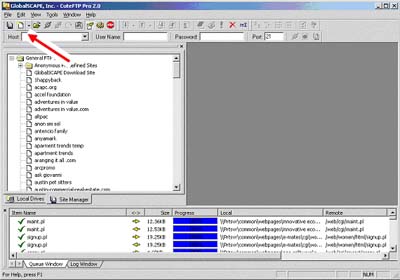
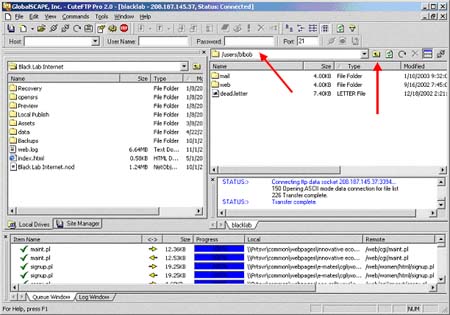

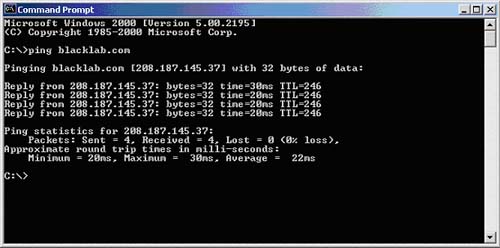

Ftp is the method used to move files from your computer to our servers. The first thing you will need to do is get a FTP program. I recomend “Cute FTP” from Globalscape. It’s free to try for 30 days and only around $19.95 to buy. Once you have installed it start it up. and you will see a program screen similar to the one below
Click on the button that is a blank sheet of paper to create a new account.
You’ll get a dialog box pop open like the one pictured here. Enter your web sites IP address as the host address. When you started with us we gave you that along with your username and password. If you are not sure take a look below on how to figure it out. If you don’t have the information needed give us a call and we will help you out. 512-275-0099
If you don’t know your IP address open a comand prompt (start->programs->accessories->comand prompt on Windows 2000 MS-Dos on some versions of windows) and type in ping yourdomain.com and your IP will show up. If you are a new customer chances are your ip is 208.187.145.40. If you have windows hosting your ip is 208.187.35.123. Give us a call if you are not sure.
After you are signed in you will come to a folder called /users/yourusername (if you are on a windows server you will be at a /)
Use the up arrow folder to get to /web as shown below.
The /web folder is where your site resides. Put your website in here for it to be accessable to the outside world.
|
|
|
|
BLACK LAB | INTERNET
A Webcore Technologies, Inc. Company
COPYRIGHT 2004 BLACK LAB INTERNET ALL RIGHTS RESERVED